Monday, July 26, 2010
MongoDB E1100 Duplicate Key On Update Error
I found this error when accidentally set duplicate value to a unique indexed field.
Monday, July 19, 2010
SharePoint Cache Callback
For example, SPList.Items.GetDataTable() is expensive and we may need to cache the returned datatable in memory; when the cache is expired, in the cache callback function we check if the cache data is updated or not, and refresh the cache data if corresponding data is changed in the content database.
However there's a pitfall of this approach: the cache is first inserted with user identity, but the callback functions are run with application pool identity. They may have different permissions and have different data set.
Take anonymous access as an example. Caching is usually enabled for high-volume public sites with anonymous access. Anonymous users have very limited permissions comparing to the app-pool account (system account). To resolve the problem in such case, we need to impersonate anonymous user in update callback. In SharePoint this is done by opening a site with anonymous SPUserToken. In order to get a SPUserToken with anonymous privilege, we can assign a domain service account with anonymous permissions, and get this pre-defined SPUser at run time. Code example:
// Cache update callback function
private static void SPList_UpdateCallBack(
string key,
CacheItemUpdateReason reason,
out object value,
out CacheDependency dependency,
out DateTime expirationDateTime,
out TimeSpan slidingExpiration)
{
string siteUrl = null;
string listName = null;
DataTable newDT = null;
DataTable oldDT = HttpRuntime.Cache[key] as DataTable;
value = oldDT;
if (reason == CacheItemUpdateReason.Expired)
{
// Check if data has not been changed in database
// Only update the cache when there's change
SPSite anonymousSite = null;
try
{
string errMessage = string.Empty;
SPUserToken userToken = SPSecurityHelper.GetAnonymousUserToken(siteUrl, out errMessage);
if (!string.IsNullOrEmpty(errMessage) || userToken == null)
{
// Log error
}
// Create a SPSite with anonymous user token
anonymousSite = new SPSite(siteUrl, userToken);
if (anonymousSite != null)
{
using (SPWeb anonymousweb = anonymousSite.RootWeb)
{
SPList anonylist = anonymousweb.Lists[listName];
newDT = anonylist.Items.GetDataTable();
}
anonymousSite.Dispose();
}
value = newDT;
}
catch (Exception ex)
{
//Log error
if (oldDT != null)
value = oldDT.Copy();
else
value = null;
}
}
dependency = null;
expirationDateTime = DateTime.Now.AddSeconds(300);
slidingExpiration = Cache.NoSlidingExpiration;
}
// Helper class to get anonymous token
public class SPSecurityHelper
{
private static object lockObj = new object();
private static SPUserToken AnonymousToken = null;
public static SPUserToken GetAnonymousUserToken(string siteURL, out string errorMessage)
{
string msg = string.Empty;
if (AnonymousToken == null)
{
lock (lockObj)
{
if (AnonymousToken == null)
{
try
{
SPSecurity.RunWithElevatedPrivileges(delegate()
{
using (SPSite site = new SPSite(siteURL))
{
using (SPWeb web = site.RootWeb)
{
string userLoginName = System.Configuration.ConfigurationSettings.AppSettings["AnonymousUser.LoginName"];
if (string.IsNullOrEmpty(userLoginName))
{
msg = "Failed in getting anonymous user token: missing AnonymousUser.LoginName in Web.Config.";
}
else
{
SPUserCollection users = web.Users.GetCollection(new string[] { userLoginName });
if (users != null && users.Count == 1 && users[0].UserToken != null)
{
AnonymousToken = users[0].UserToken;
}
else
{
msg = string.Format("Failed to get user token of {0} from SharePoint.", userLoginName);
}
}
}
}
});
}
catch (Exception ex)
{
msg = ex.Message;
throw;
}
}
}
}
errorMessage = msg;
return AnonymousToken;
}
}
Monday, July 05, 2010
SharePoint SPQuery And DataSet Returned From Content Database
Why database returns more rows than the list item number? Is it returning all versions? It would be nightmare if that's case because the versions will keep growing in product environment. Good news is that SPQuery is only getting latest version, not all versions from database. The extra rows actually are related to Multi-lookup values.
To explore this let's first create a simple Province custom list:
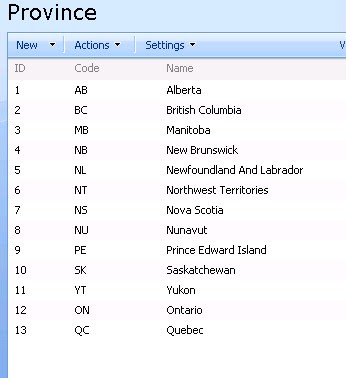
Next we create a multi-lookup site column named "AvailableProvinces" referencing the Province list:
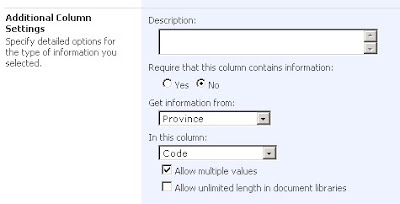
Then we create another custom list to use this "AvailableProvinces" column, and add three list itmes:
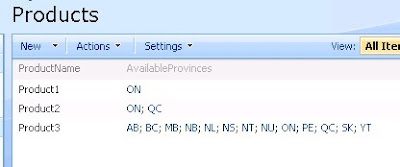
Now we can build a simple console application to test the SPQuery:
using System;Start the SQL Server profile and you will notice complicate SQL queries sent to content database. The SQL for the first SPQuery (product1) is:
using System.Text;
using Microsoft.SharePoint;
class Test
{
static void Main()
{
QueryData("http://localhost", "Products", "Product1");
QueryData("http://localhost", "Products", "Product2");
QueryData("http://localhost", "Products", "Product3");
Console.Read();
}
static void QueryData(string siteName, string listName, string productName)
{
using (SPSite site = new SPSite(siteName))
{
using (SPWeb web = site.OpenWeb())
{
SPList list = web.Lists[listName];
SPQuery query = new SPQuery();
query.ViewFields = "<FieldRef Name='ProductName' />";
query.ViewFields += "<FieldRef Name='AvailableProvinces' />";
StringBuilder queryText = new StringBuilder();
queryText.Append("<Where><Eq><FieldRef Name=\"ProductName\"/><Value Type=\"Text\">");
queryText.Append(productName);
queryText.Append("</Value></Eq></Where>");
query.Query = queryText.ToString();
SPListItemCollection items = list.GetItems(query);
Console.WriteLine("Item count: {0}", items.Count);
}
}
}
}
exec sp_executesql N' SELECT t5.*, t7.[MetaInfo] FROM (SELECT DISTINCT t3.*, t4.[tp_Ordinal] , t2.[tp_ID] AS c4, t8.[nvarchar3] AS c4c5 FROM ( SELECT TOP 2147483648 t1.[Type] AS c0,t1.[Id] AS
c2,UserData.[tp_DeleteTransactionId],UserData.[nvarchar3],UserData.[tp_ID],UserData.[tp_CopySource],UserData.[tp_Version],UserData.[tp_IsCurrentVersion],UserData.[tp_Created],CASE
WHEN DATALENGTH(t1.DirName) = 0 THEN t1.LeafName WHEN DATALENGTH(t1.LeafName) = 0 THEN t1.DirName ELSE t1.DirName + N''/'' + t1.LeafName END AS
c1,UserData.[tp_HasCopyDestinations],UserData.[tp_ModerationStatus],UserData.[tp_Level],UserData.[tp_SiteId],UserData.[tp_LeafName],UserData.[tp_CalculatedVersion],UserData.[tp_DirName],t1.[ScopeId]
AS c3,UserData.[int1] FROM UserData LEFT OUTER LOOP JOIN Docs AS t1 WITH(NOLOCK) ON ( 1 = 1 AND UserData.[tp_RowOrdinal] = 0 AND t1.SiteId =
UserData.tp_SiteId AND t1.SiteId = @L2 AND t1.DirName = UserData.tp_DirName AND t1.LeafName = UserData.tp_LeafName AND t1.Level =
UserData.tp_Level AND t1.IsCurrentVersion = 1 AND (1 = 1)) WHERE UserData.tp_ListID=@L4 AND ( (UserData.tp_IsCurrent = 1) ) AND UserData.tp_SiteId=@L2 AND (UserData.tp_DirName=@DN) AND UserData.tp_RowOrdinal=0 AND ((UserData.[nvarchar3] = @L3TXP) AND t1.SiteId=@L2 AND (t1.DirName=@DN)) ORDER BY UserData.[tp_ID] Asc ) AS t3 LEFT OUTER JOIN UserDataJunctions AS t4 ON t3.[tp_SiteId] = t4.[tp_SiteId] AND t3.[tp_DeleteTransactionId] = t4.[tp_DeleteTransactionId] AND t3.[tp_IsCurrentVersion] = t4.[tp_IsCurrentVersion] AND t3.[tp_DirName] = t4.[tp_DirName] AND t3.[tp_LeafName] = t4.[tp_LeafName] AND t3.[tp_CalculatedVersion] = t4.[tp_CalculatedVersion] AND t3.[tp_Level] = t4.[tp_Level] LEFT OUTER JOIN UserDataJunctions AS t2 ON t3.[tp_SiteId] = t2.[tp_SiteId] AND t3.[tp_DeleteTransactionId] = t2.[tp_DeleteTransactionId] AND t3.[tp_IsCurrentVersion] = t2.[tp_IsCurrentVersion] AND t3.[tp_DirName] = t2.[tp_DirName] AND t3.[tp_LeafName] = t2.[tp_LeafName] AND t3.[tp_CalculatedVersion] = t2.[tp_CalculatedVersion] AND t3.[tp_Level] = t2.[tp_Level] AND t4.[tp_Ordinal] = t2.[tp_Ordinal] AND t2.[tp_FieldId] = ''{91b18af0-5ef3-477b-aec1-94ab1f7ddd80}'' LEFT OUTER JOIN AllUserData AS t8 WITH(NOLOCK, INDEX=AllUserData_PK) ON (t8.[tp_ListId] = @L5 AND t8.[tp_Id] = t2.[tp_ID] AND t8.[tp_RowOrdinal] = 0 AND t8.[tp_CalculatedVersion] = 0 AND t8.[tp_DeleteTransactionId] = 0x ) ) AS t5 LEFT OUTER JOIN Docs AS t7 WITH(NOLOCK) ON t7.[SiteId] = t5.[tp_SiteId] AND t7.[DeleteTransactionId] = t5.[tp_DeleteTransactionId] AND t7.[DirName] = t5.[tp_DirName] AND t7.[LeafName] = t5.[tp_LeafName] AND t7.[Level] = t5.[tp_Level] ORDER BY t5.tp_ID Asc,t5.[tp_Ordinal] OPTION (FORCE ORDER) ',N'@L0 uniqueidentifier,@L2 uniqueidentifier,@L3TXP nvarchar(255),@DN nvarchar(260),@L4 uniqueidentifier,@L5 uniqueidentifier',@L0='00000000-0000-0000-0000-000000000000',@L2='CC8A9551-7819-4148-B73D-9DBA0A472335',@L3TXP=N'Product1',@DN=N'/Lists/Products',@L4='60D40990-B719-443F-9CFD-7511BCE6B0D5',@L5='EFF07396-C855-4D93-BBFE-2334B7A3CF68'

We only have two view fields but 24 columns are returned. Also we can see that multiple rows returned for same list item are the multi-lookup result set. That’s the way SharePoint deals with multi-lookup value, and tp_Ordinal column identifies different mulitp-lookup value joined with another list. For example, product2's AvailableProvinces column has value of “ON, QC”, the corresponding SQL query returns two rows of data; product3 includes all provinces thus 13 rows are returned from content database.
So data size of SQL server's return won’t become bigger with more versions, but it will grow if more multi-lookup values are added.